Best prices for Official DELL PowerEdge R760 Servers.
Free Professional Consultation on server equipment.
Phone: +38 (067) 819-38-38 / E-mail: server@systemsolutions.com.ua
Online DELL Server Configurator
RAID (Redundant Array of Independent Disks) is a technology used to improve the performance and/or reliability of data storage. The acronym stands for "redundant array of independent disks".
A RAID system consists of two or more disks working in parallel. These can be hard drives, but recently there has been a trend towards using SSD (solid-state drive) technology. There are different levels of RAID, each optimized for a specific situation. They are not standardized by an industry group or standards committee. This explains why companies sometimes come up with their own unique numbers and implementations.
This article discusses the following RAID levels:
RAID 0 - striping
RAID 1 - mirroring
RAID 5 - striping with parity
RAID 6 - striping with double parity
RAID 10 - a combination of mirroring and striping
The software to perform RAID functions and manage the disks may be located on a separate controller board (hardware RAID controller) or may simply be a driver. Some versions of Windows, such as Windows Server 2012, as well as Mac OS X, include software RAID functionality. Hardware RAID controllers are more expensive than pure software, but they also offer better performance, especially with RAID 5 and 6.
RAID systems can be used with several interfaces, including SCSI, IDE, SATA, or FC (Fibre Channel). There are systems that use SATA drives for internal use, but have a FireWire or SCSI interface for the host system.
Sometimes, drives in a storage system are defined as JBOD, which stands for "just a set of drives." This means that these drives do not use a specific RAID level and act as standalone drives. This is often done for drives that contain paging files or spooled data.
RAID Level 0 - Striping
In RAID 0, data is divided into blocks that are written to all disks in the array. When multiple disks (at least 2) are used simultaneously, this provides excellent I/O performance. This performance can be improved by using multiple controllers, ideally one controller per disk.
Advantages
RAID 0 provides high performance in both read and write operations. There is no overhead caused by parity checking.
The entire memory is used, there are no overhead costs.
The technology is easy to implement.
Disadvantages
RAID 0 is not fault-tolerant.
If one disk fails, all data in the RAID 0 array will be lost.
It should not be used for mission-critical systems.
Best use:
RAID 0 is ideal for non-critical data storage that needs to be read/written at high speed, such as in image retouching or video editing stations.
If you want to use RAID 0 solely to pool storage capacity in a single volume, consider mapping one drive to a folder path on another drive. This is supported on Linux, OS X, and Windows, and has the advantage that a failure on one drive does not affect the data on the other drive or SSD.
RAID Level 1 - Mirroring
Data is stored twice, written to both the data disk (or set of data disks) and the mirror disk (or set of disks). If a disk fails, the controller uses the data disk or mirror disk to recover the data and continue operation. You need at least 2 disks for a RAID 1 array.
Advantages
RAID 1 offers excellent read and write speeds comparable to a single disk.
In the event of a disk failure, the data does not need to be rebuilt, it simply needs to be copied to the new disk.
RAID 1 is a very simple technology.
Disadvantages
The main disadvantage is that the effective storage capacity is only half of the total disk capacity, as all data is written twice.
Software RAID 1 solutions do not always allow hot swapping of a failed drive. This means that a failed drive can only be replaced after the computer to which it is connected is turned off.
This may not be acceptable for servers that are used by many people at the same time. Such systems typically use hardware controllers that support hot-swappability.
Ideal use
RAID-1 is ideal for mission-critical storage, such as accounting systems. It is also suitable for small servers that will only use two data drives.
RAID level 5
RAID 5 is the most common secure RAID level. It requires a minimum of 3 drives, but can work with up to 16. Data blocks are distributed across drives, and a parity checksum of all data in the block is written to one drive. The parity data is not written to a fixed drive, but is distributed across all drives, as shown in the figure below. Using the parity data, the computer can rewrite the data from one of the other data blocks if that data is no longer available. This means that a RAID 5 array can withstand the failure of a single drive without losing data or access to it. Although RAID 5 can be implemented in software, a hardware controller is recommended. Additional cache memory is often used on these controllers to improve write performance.
Advantages
Data read transactions are very fast, while data write transactions are somewhat slower (due to parity that needs to be calculated).
In the event of a disk failure, you still have access to all your data, even if the failed disk is replaced and the storage controller rebuilds the data on the new disk.
Disadvantages
Disk failures affect throughput, although it is still acceptable.
This is a complex technology. If one of the drives in an array using 4 TB drives fails and is replaced, data recovery (recovery time) can take a day or more, depending on the load on the array and the speed of the controller. If another drive fails during this time, the data is lost forever.
Ideal use
RAID 5 is a good all-around system that combines efficient storage with excellent security and decent performance. It is ideal for file servers and application servers with a limited number of data disks.
RAID Level 6 - Striping with Double Parity
RAID 6 is similar to RAID 5, but the parity data is written to two disks. This means that it requires at least 4 disks and can withstand 2 disks dying at the same time. The probability of two disks failing at the same time is of course very small. However, if a disk in RAID 5 systems dies and is replaced by a new one, it takes hours or even more than a day to rebuild the replaced disk. If another disk dies in the meantime, you still lose all your data. With RAID 6, the RAID array will survive even this second failure.
Advantages
As with RAID 5, data read operations are performed very quickly.
If two drives fail, you will still have access to all of your data, even if the failed drives are replaced. Thus, RAID 6 is more secure than RAID 5.
Disadvantages
Data writes are slower than RAID 5 due to the additional parity data that needs to be calculated. Write performance can theoretically be up to 20% slower.
Disk failures affect throughput, although it is still acceptable.
This is a complex technology. Recovering an array in which one drive fails can take a long time.
Ideal use
RAID 6 is a good all-around system that combines efficient storage with excellent security and decent performance. It is better than RAID 5 on file servers and application servers that use many large disks for data storage.
RAID level 10 - a combination of RAID 1 and RAID 0
You can combine the advantages (and disadvantages) of RAID 0 and RAID 1 in a single system. This is a nested or hybrid RAID configuration. It provides security by mirroring all data on secondary drives, while using striping across each set of drives to speed up data transfers.
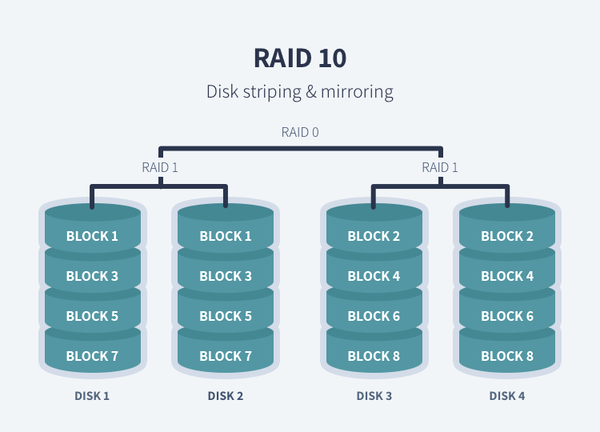
Advantages
If something goes wrong with one of the drives in a RAID 10 configuration, recovery time is very fast because all that is required is to copy all the data from the surviving mirror to the new drive. This can take as little as 30 minutes for 1TB drives.
Disadvantages
Half of the storage capacity goes to mirroring, so compared to large RAID 5 or RAID 6 arrays, it is an expensive way to provide redundancy.
What about RAID levels 2, 3, 4, and 7?
These levels exist, but they are not universal (RAID 3 is essentially similar to RAID 5, but the parity data is always written to the same drive). This article describes only a general classification of RAID systems, and provides general information about the technology of combining drives.
RAID is not a replacement for backup!
All RAID levels except RAID 0 provide protection against a single disk failure. RAID 6 will continue to operate even if 2 disks fail simultaneously. For complete safety, you should still back up your RAID data.
This backup will come in handy if all the disks fail simultaneously due to a power surge.
This is protection against theft of the storage system.
Backups can be stored outside the server room or data center, in a different location. This can be useful in the event of an emergency, a large-scale system failure, a fire, etc.
The most important reason to back up data for generations is user error. If someone accidentally deletes some important data and it goes unnoticed for hours, days, or weeks, a good set of backups ensures that you can still save those files.
How can we help?
Server Solutions sells Dell PowerEdge R760 and Dell PowerEdge R760xs servers throughout Ukraine, our clients include small, medium and large businesses. If you or your company needs advice and the purchase of quality server equipment, then you should contact us.


